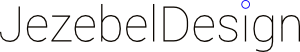BEFORE YOU START
Your accounts needs to be a Business account, so if it isn’t already one you’ll need to upgrade it first. https://www.paypal.com/business/open-business-account?_ga=2.66066407.875049105.1715848536-1789824340.1709055557
WHAT YOU NEED AND WHY
PayPal integrations use a CLIENT ID and a CLIENT SECRET to authenticate calls to PayPal’s REST server.
These calls will be made from your website.
The CLIENT ID identifies an application – in this case your ecommerce website.
The CLIENT SECRET authenticates the CLIENT ID – keep this safe and only share it with either your Web Developer or directly with your website.
WHERE FROM
HOW TO GET/GENERATE THEM
Log in to Dashboard (or sign up)
Click on “Apps & Credentials” in the top menu bar
Move the toggle at the top right of the dashboard from “Sandbox” to “Live”
Under “REST API apps” click the “Create App” button
Give your app a name, for example “My Website”
If present, under “App Type” select “Merchant” (Platform would be used if you configuring a marketplace website like Etsy).
Click “Create App”
Copy the generated CLIENT ID and CLIENT SECRET